Confidence Score
Generative data is unpredictable. But as developers, it's critical to have responses be reliable, consistent, and accurate. To tackle this, Jixi action's include a confidence score. A confidence score is a percentage that represents the expected quality of generated response.
A high confidence score means we can expect a high-quality response.
A low confidence score means the action is unreliable, or consistently generating low-quality responses.
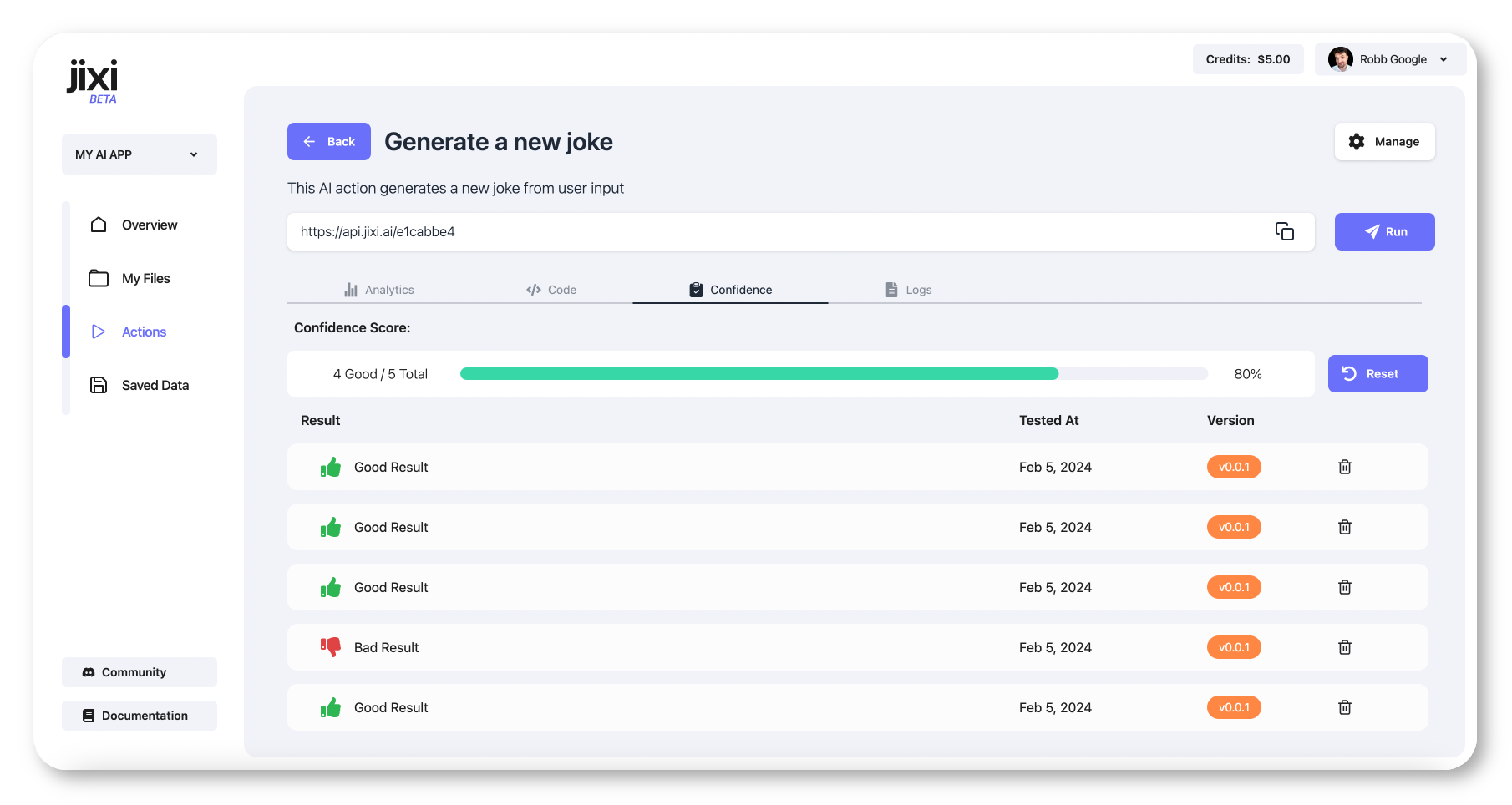
Building Action Confidence Score
An action's confidence score is determined from human-feedback, by saving an action's output as a
Good or Bad result. This is done through the console or through the API.
Console
Build an action's confidence score during development by saving output as Good or Bad results.
On the action's run screen there are two options on the bottom of the page: Save as Good Result
and Save as Bad Result. These buttons update the action's confidence.
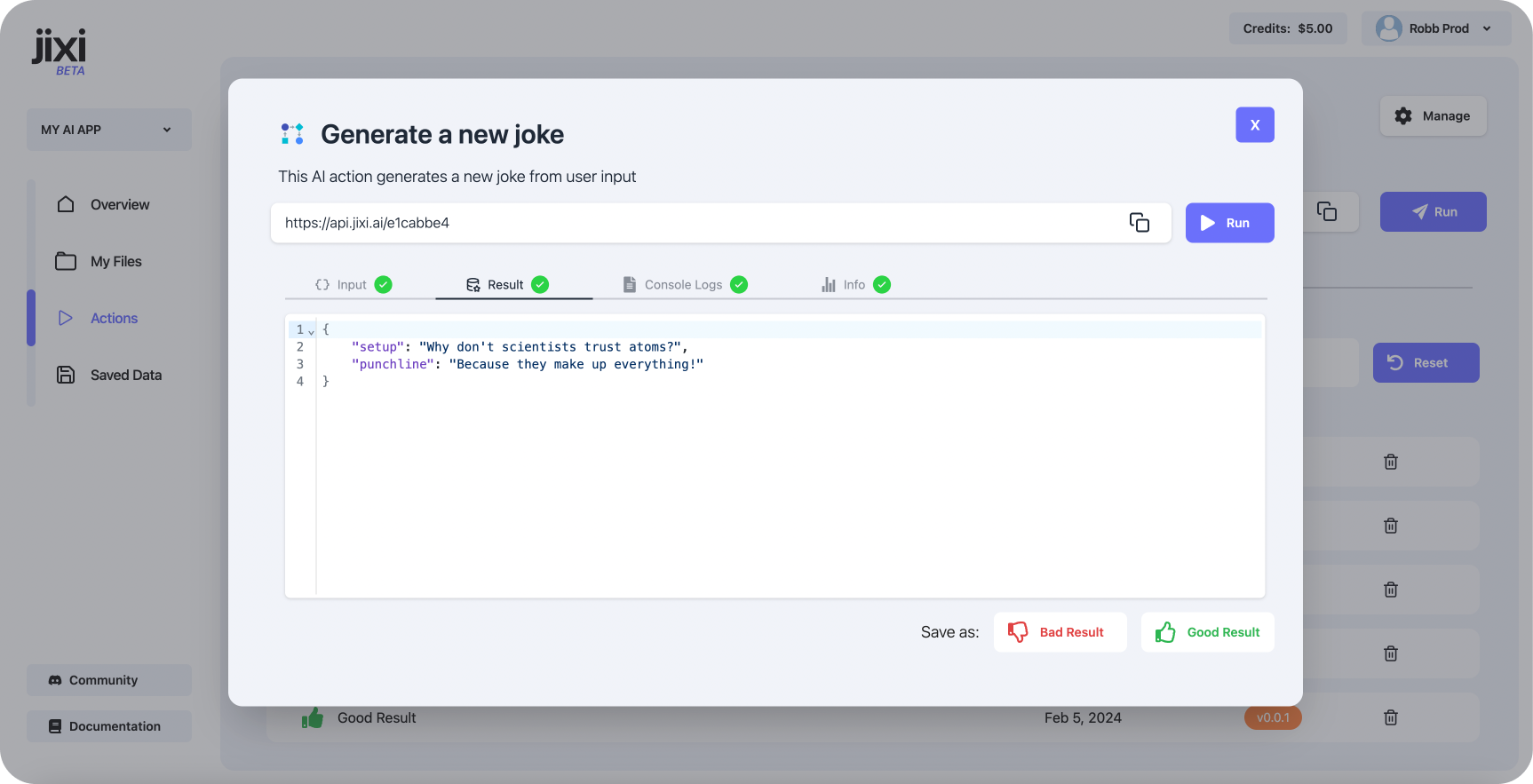
API
You can build an action's confidence through API calls.
To update a confidence score, make a POST request to the action's confidenceScore API endpoint.
async function callJixiAction() {
const url = 'https://api.jixi.ai/YOUR-ACTION-ID/confidenceScore';
const apiKey = 'YOUR-API-KEY-HERE';
const body = {
result: 'good'
};
const response = await fetch(url, {
method: 'POST',
headers: {
'Content-Type': 'application/json',
'Authorization': `Bearer ${apiKey}`
},
body: JSON.stringify(body)
});
}
We can optionally include input and output in the body, to save that data to our console.
const body = {
result: 'good',
input: userInput,
output: jixiActionResult,
};
End-users, QA testers, and other stakeholders can mark our action's response as Good or Bad and adjust our
confidence after our action is live.
Imagine an AI chatbot. Next to every generated response, imagine we've included a thumbs-up or thumbs-down button. Users can click on one of the buttons to rate the quality of response.
We can use the confidence score API to update our Action's confidence based on this user input.
Using the Confidence Score
We can access the action's current confidence score within the Action's code by calling:
const confidence = await jixi.getConfidenceScore();
Navigate to your Action's code. Let's create a safeguard if our joke Action's confidence falls below 75%.
async function execute(userInput) {
// 'getConfidenceScore' will return a number between 0.0 and 1.0
const confidence = await jixi.getConfidenceScore();
// If, for whatever reason, our confidence score falls below 75%
// return a default joke
if (confidence <= 0.75) {
return {
setup: "Why did the chicken cross the road",
punchline: "To get to the other side!"
}
}
const config = {
prompt: "Write me a funny joke",
response: {
setup: "string",
punchline: "string",
},
}
// Generate with AI
return await jixi.askAI(config);
}
For mission-critical actions, try creating safeguards requiring higher confidence scores.